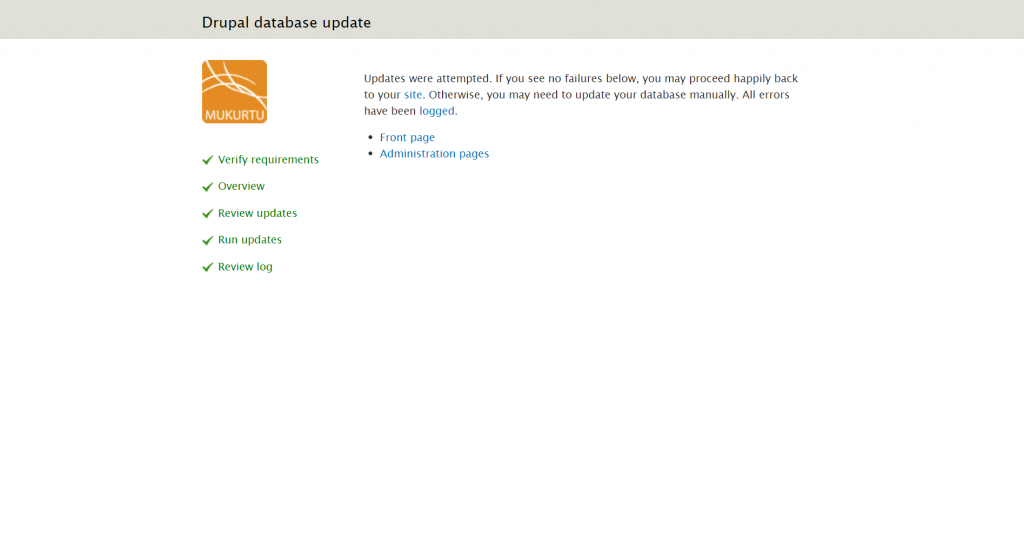How Can We Help?
Checking for Drupal database and module updates
A common troubleshooting technique is to manually check for any missing Drupal database or module updates.
As a Drupal administrator, go to /update.php (eg: https://myURL.com/update.php)
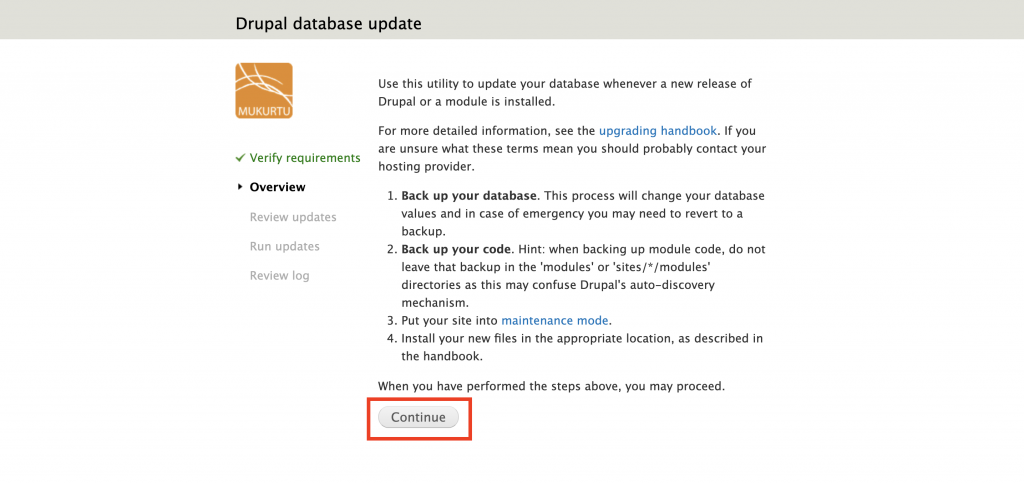
If everything is up to date, a “No pending updates.” message will be displayed.
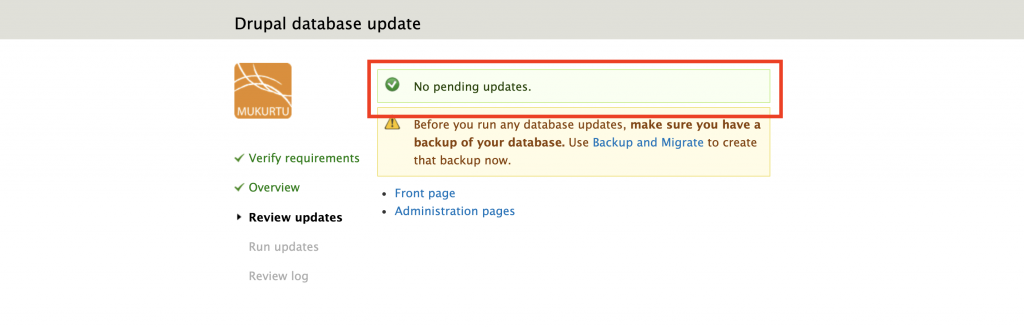
If any modules are not up to date, a message identifying them will be displayed. Click on “Apply pending updates.
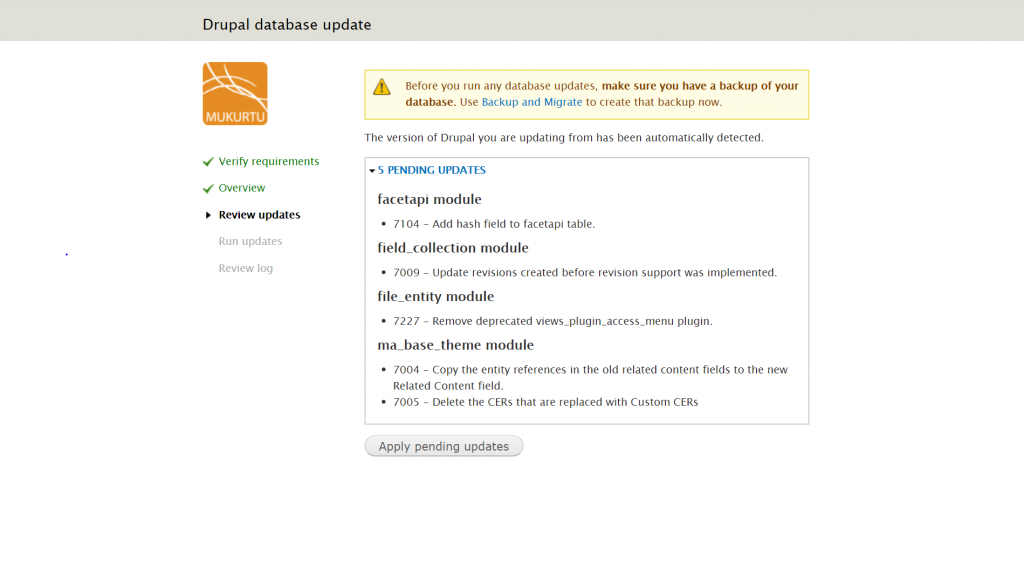
The updates will run…
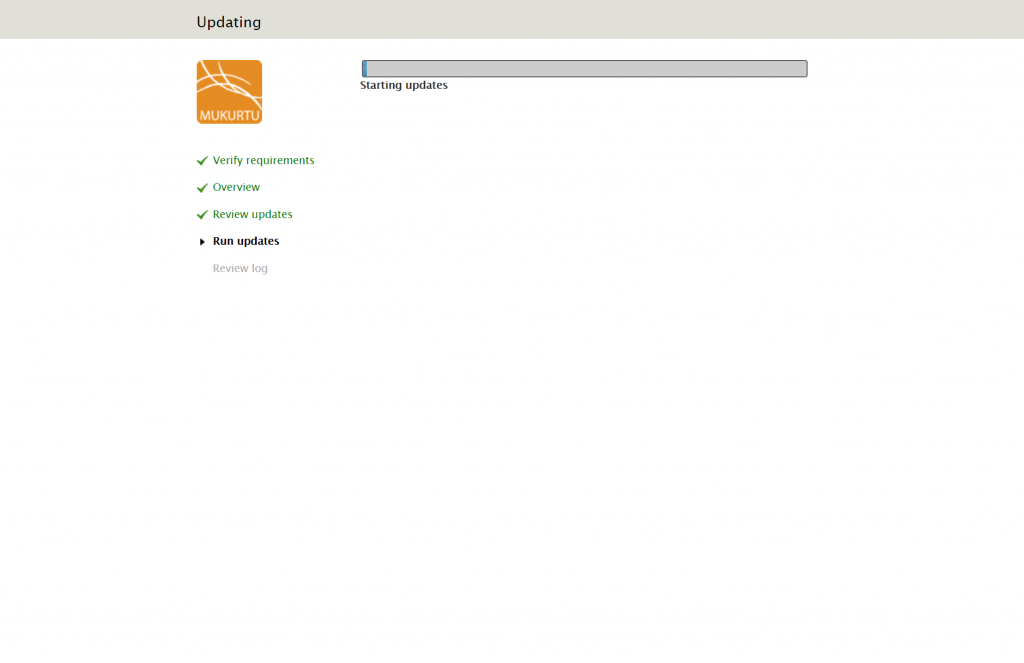
And a confirmation message will be displayed. If there are several pending updates, the process may need to be repeated. You can safely go back to /update.php and run pending updates as needed until there are no more pending updates.