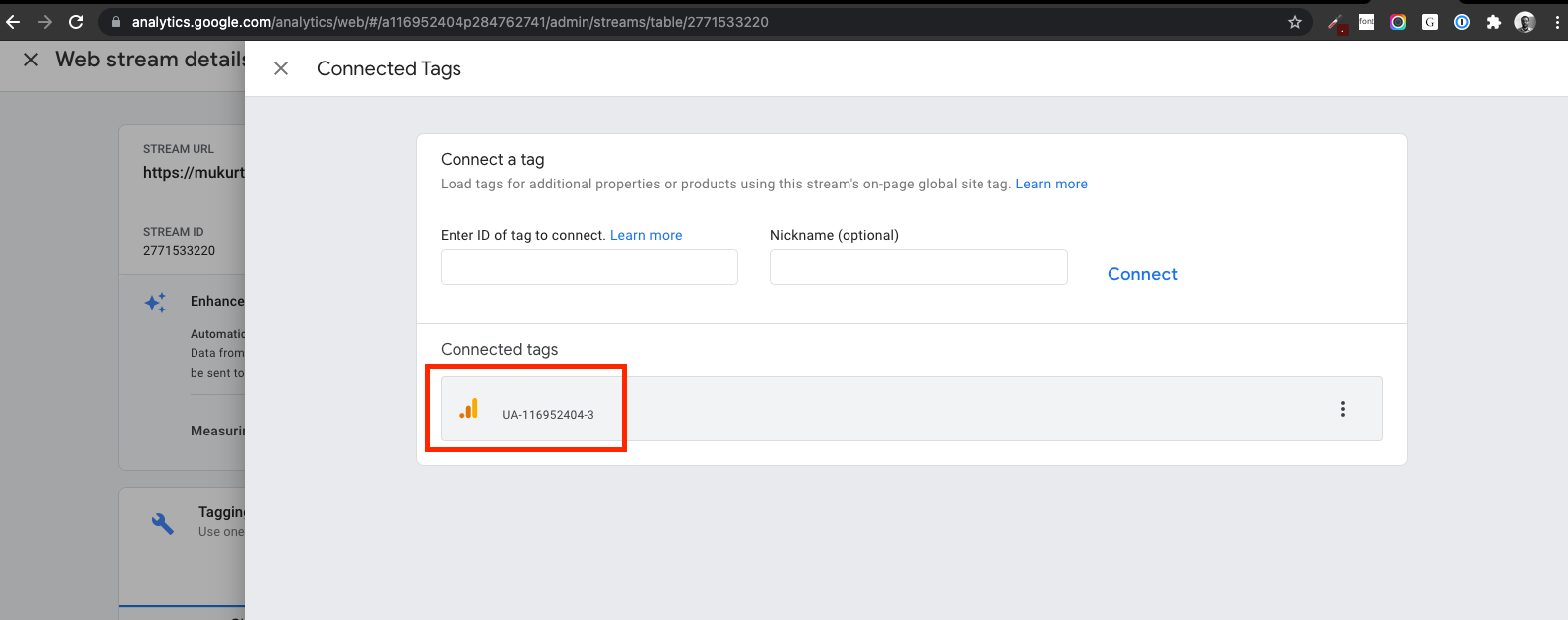How Can We Help?
Google Analytics – September 2021 update
This is an addendum to the earlier Configuring Google Analytics resource. Google Analytics has moved away from the UA tracking codes previously generated in favour of a new type of tracking code.
If you already had Google Analytics enabled for your site, no changes should be needed, the old legacy code is still supported. If you are enabling Google Analytics for this first time for your site, follow these directions to retrieve the UA code needed in the resource linked above.
From the Google Analytics admin pane (https://analytics.google.com), click “Create Property”.
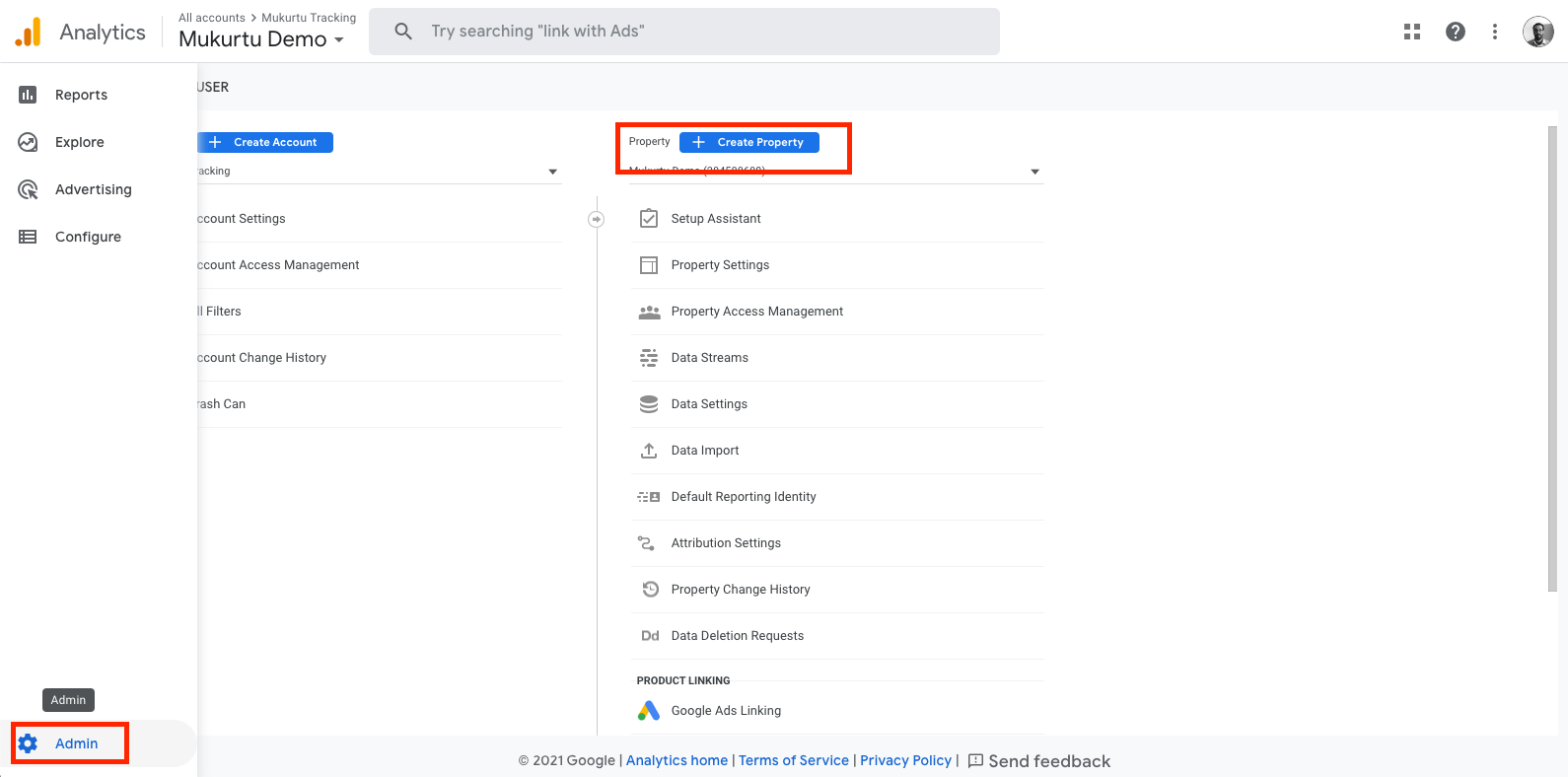
Enter the required property name.
Click on “show advanced options”.
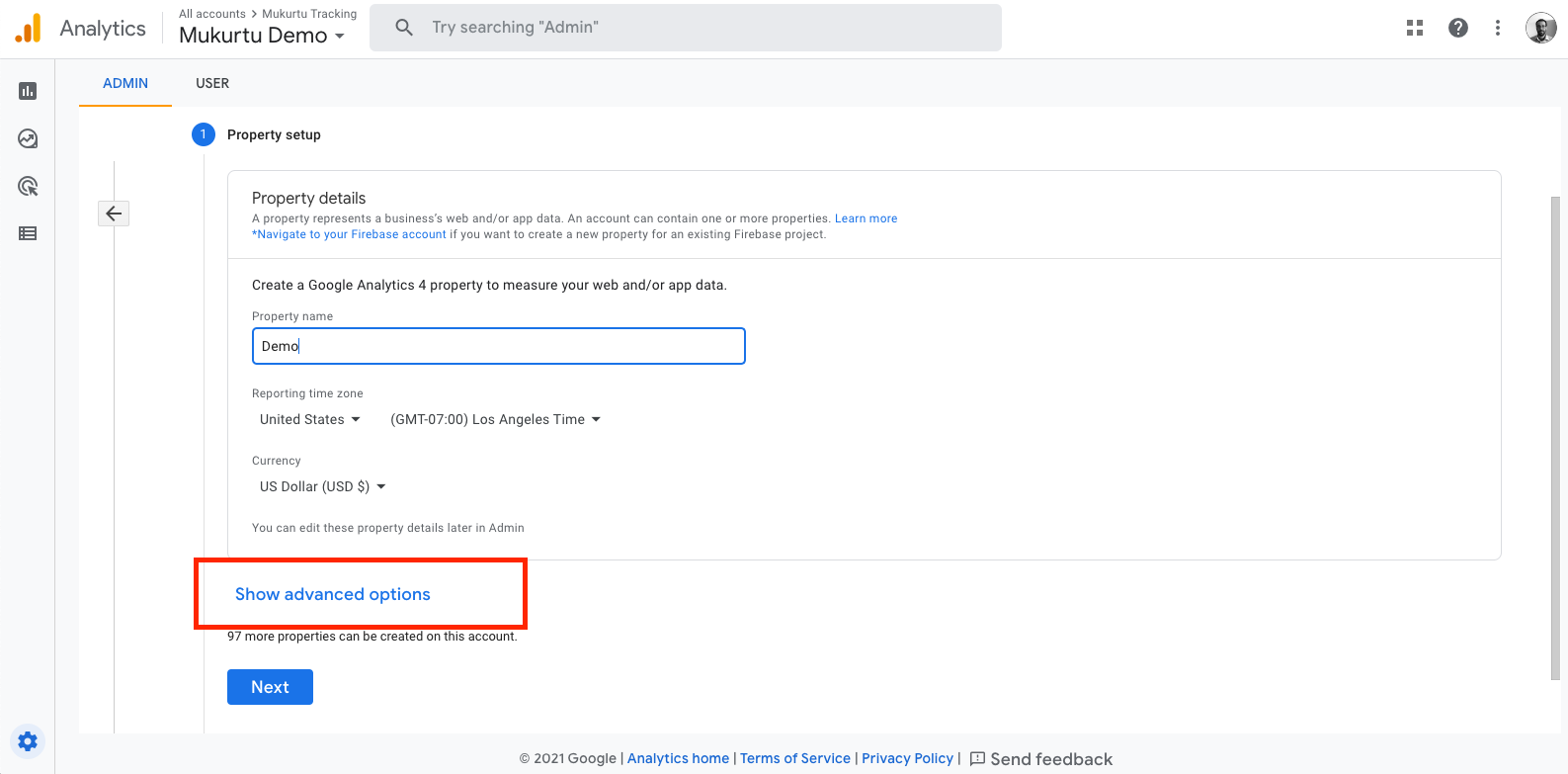
Toggle on the “create a Universal Analytics property” setting.
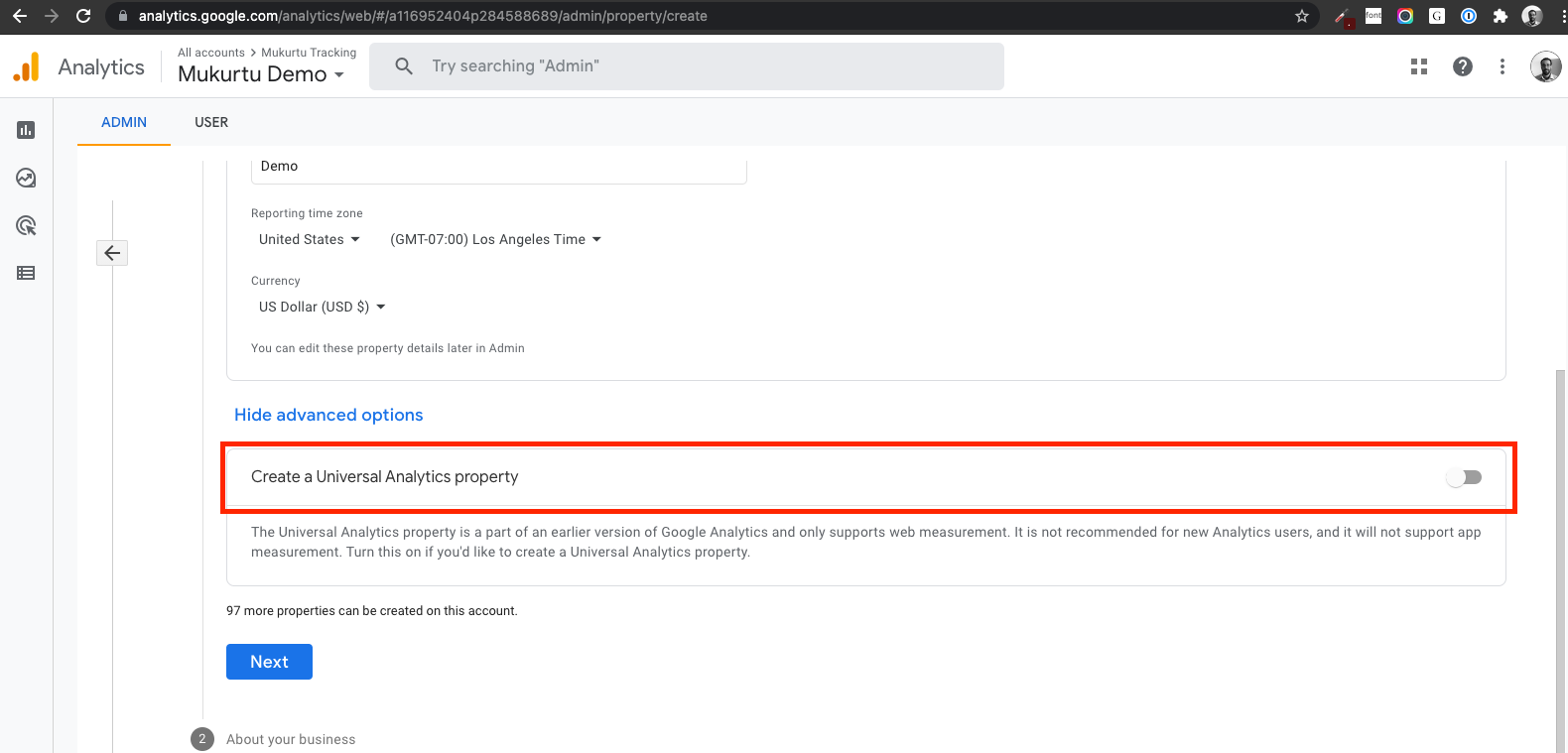
Enter your site URL.
Ensure that “Create both a Google Analytics 4 and a Universal Analytics property” is selected.
Click “next”.
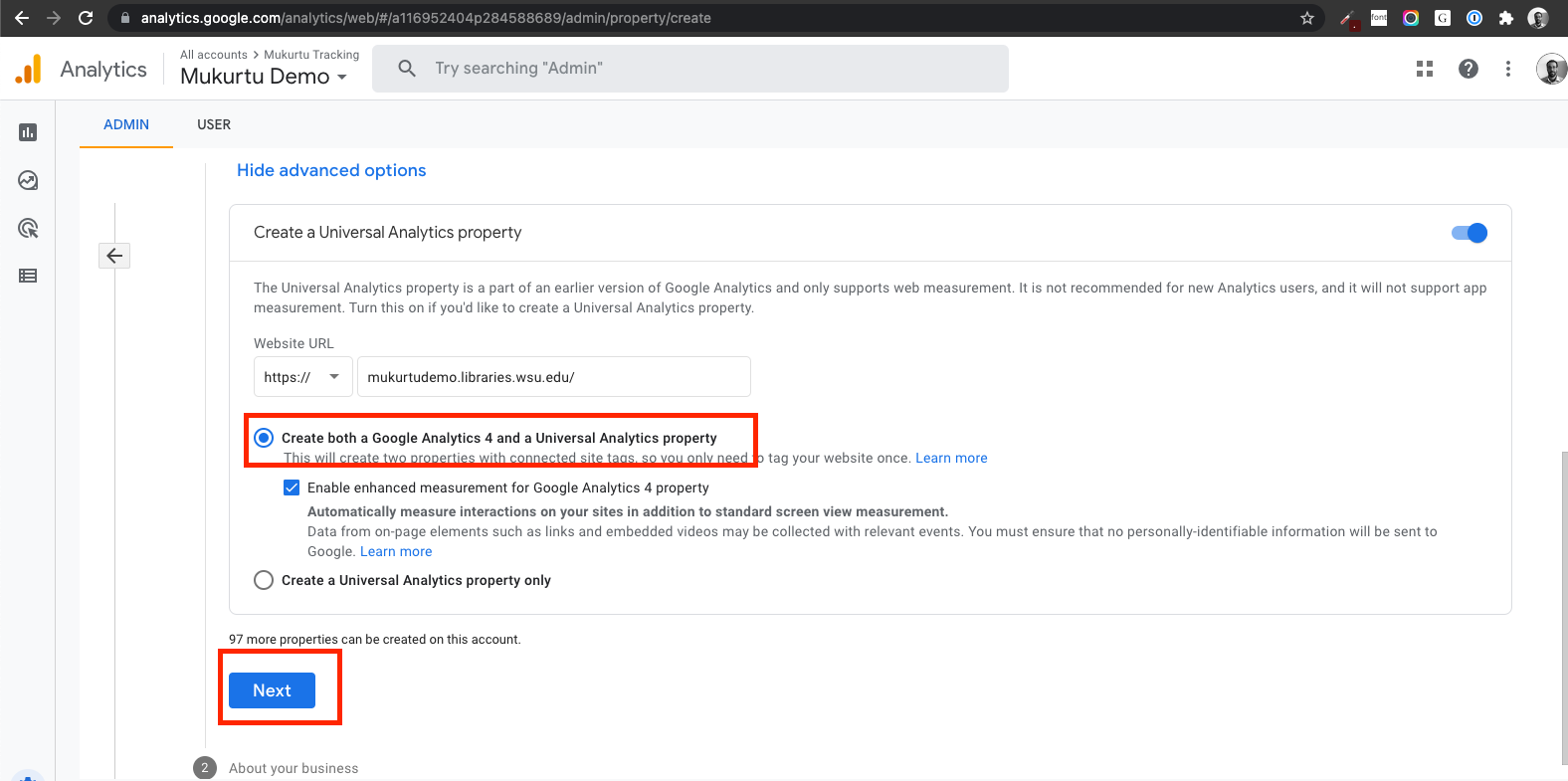
After the property is created, click on the “Connected Site Tags” in the additional settings menu.
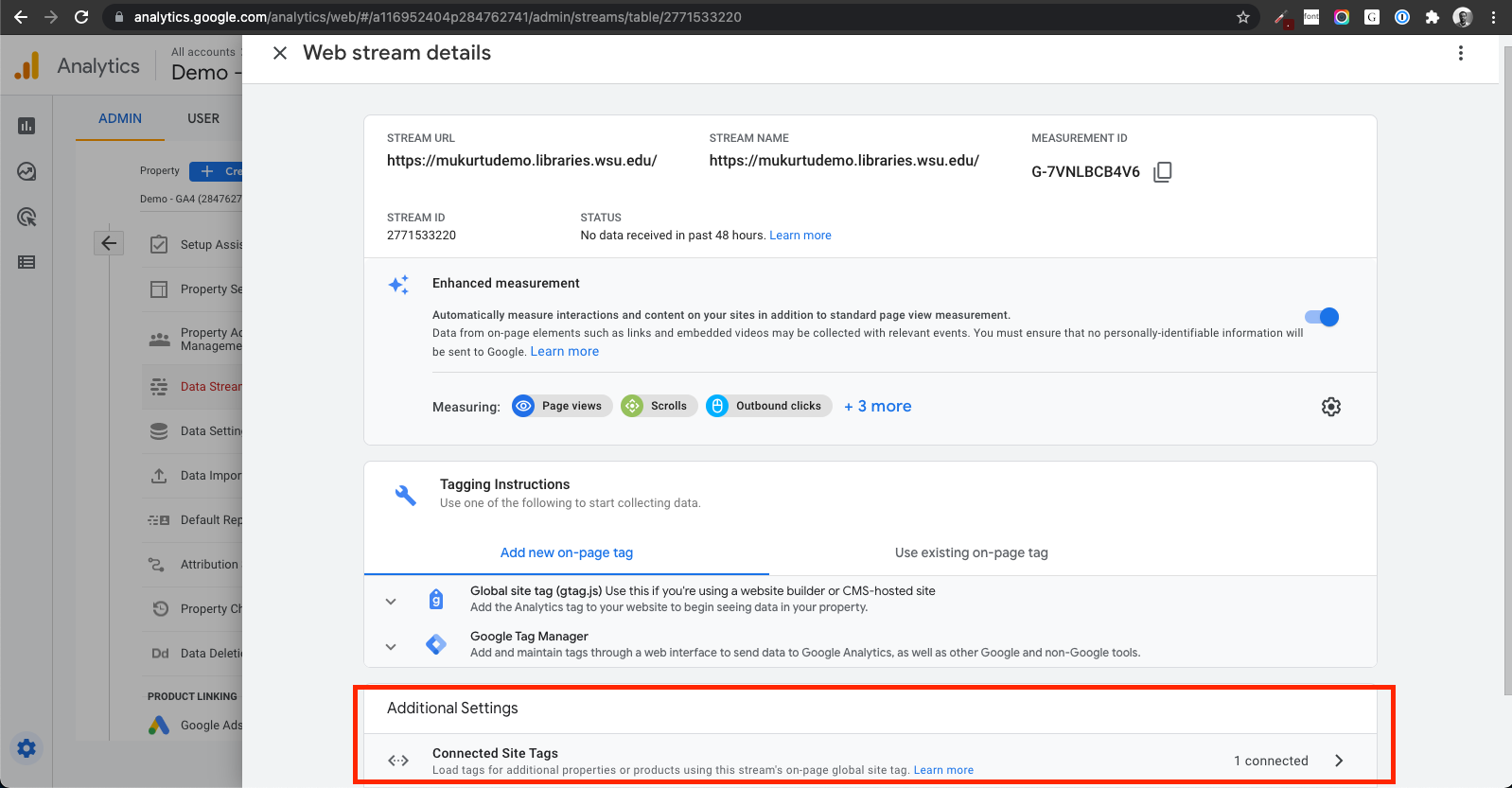
The UA code will be displayed as a connected tag.