How Can We Help?
How to edit a person record
This feature is accessible to Mukurtu Administrators.
There are two ways to access a person record for editing: from the administrator dashboard, and editing from the browse page.
Editing a person record from the dashboard
From the dashboard, select “more recent content” in the “Recent content” box.

From the “type” dropdown select “Person” and click “filter”.
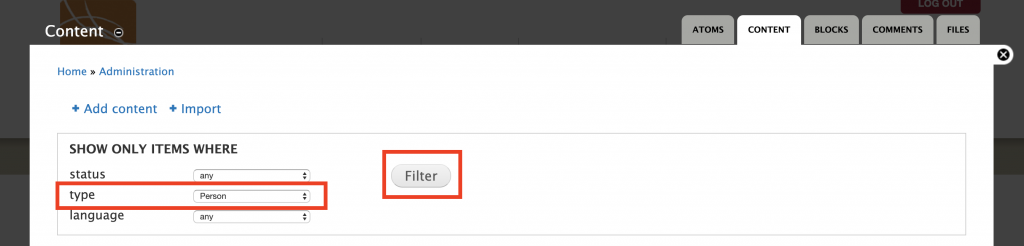
Click “edit” for the appropriate record, and refer to the other person record support articles for more information.
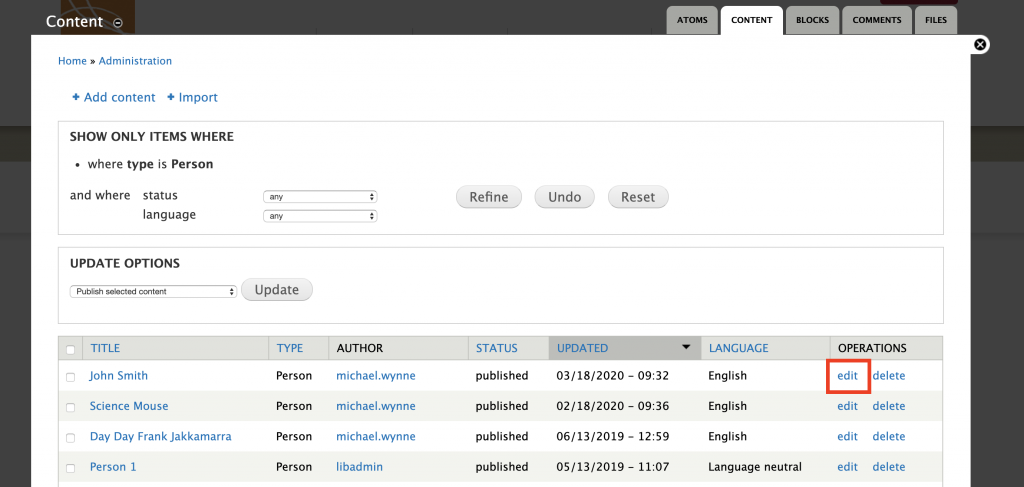
Editing a person record from the browse page
If you have the browse all content page enabled, filter your results by the Person content type.

Locate the record you want to edit.
Hover over the right edge of the record until a settings gear icon appears – click on the icon and select “edit” from the dropdown menu.
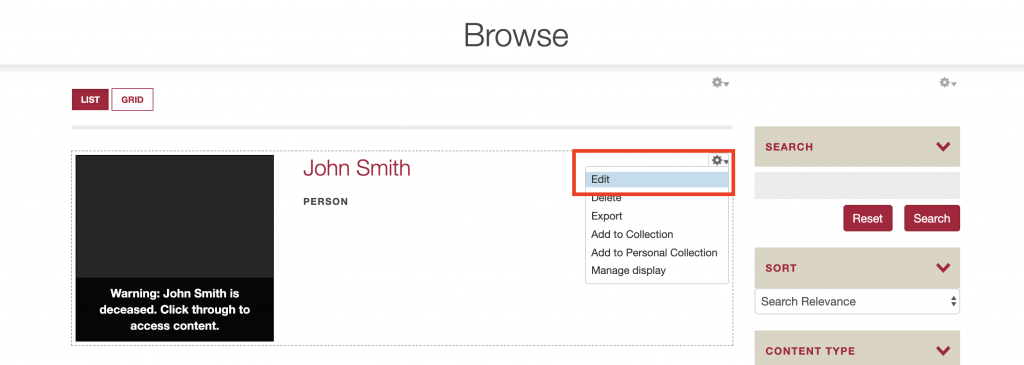
Refer to the other person record support articles for more information.